You can add Facebook Page badge in Blogger via Facebook iFrame code if you don't get favorable gadget to add.
In Facebook Side
- Go > https://developers.facebook.com/docs/plugins/page-plugin. (You can also can reach the same location visiting number of pages. Go https://www.facebook.com/badges, click "Get Social Plugins", click "Page Plugin".)
- Provide Page address, expected width (I have provided 250), height, check/uncheck required option as per requirement.
- Click "Get Code". Select "IFrame", and copy the code.
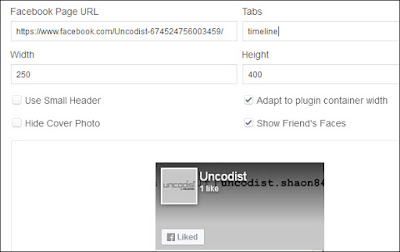 |
| Picture: Facebook Page Plugin Area in Facebook |
|
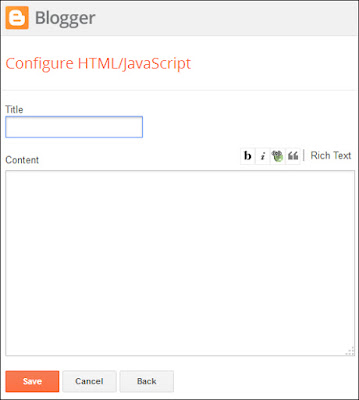 |
| Picture: Java/HTML Code Box in Blogger |
In Blogger Side
- Login to your blogger account, click "Layout".
- Click "+ Add a Gadget"
- Find and click "HTML/JavaScript".
- A new window will appear. provide a heading, example: "ABCD Facebook Page".
- Now, paste the IFrame code which has been copied from Facebook.
- Click Save, and see preview.
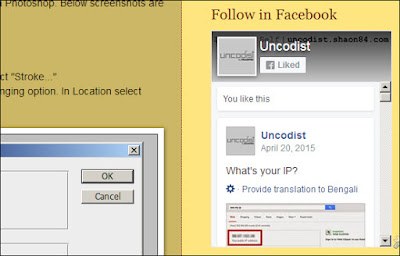 |
| Picture: Sample outcome in right pane of your blogger page |
Please share your feedback to below comment box, like the Facebook page and tweet (all given side panel).
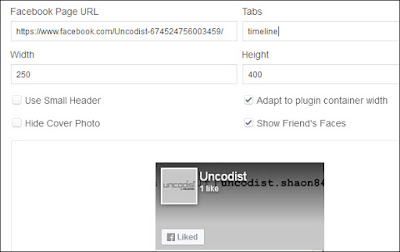
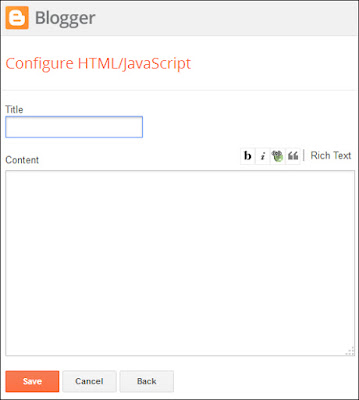
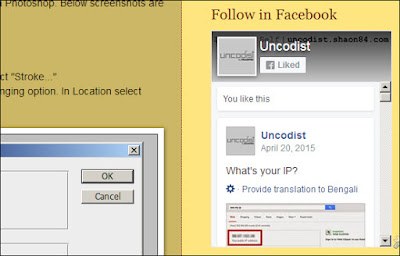

No comments:
Post a Comment